Included in The MSP Owner’s Guide To Social Media:
- Why social media marketing is important for MSPs
- How to create and optimize your MSP’s social media business profiles
- How to set up your MSP’s social media tracking pixels
- How MSPs can use social media effectively
Social media platforms like LinkedIn, Facebook, YouTube, and Instagram play an essential part in your MSP’s overall marketing strategy. In fact, we surveyed over 500 MSPs and found that Social Media Marketing is the most common marketing tactic used by MSPs with the exception of referrals.
The MSP Owners Guide to Social Media Marketing below contains all of the knowledge and information MSP or IT services business owners will need to create their MSP’s social media profiles, optimize them, and leverage them to generate leads.
Why Is Social Media Important For My MSP?
According to the Pew Research Center’s social media fact sheet, 81% of adults aged 30-49 and 73% of 50- to 64-year-old adults are active social media users. To put it another way, the vast majority of your MSP’s potential clients are active social media users. Therefore, it is essential that your MSP has a marketing presence on these platforms in one way or another.
Your MSP’s social media profiles are, essentially, the digitization of your company’s brand and reputation. More often than not, when a potential client searches for your business, your social media profiles will be among the top results returned by search engines.

In the image above, searching for this MSP returns their website followed immediately by their LinkedIn profile, Facebook business page, and their Google Business Profile on the right-hand side.
Furthermore, social media platforms offer MSPs an easy way to increase their expertise, authoritativeness, trust, and reputation. The goal is then to leverage these platforms in order to broadcast all of those trust signals to as many decision-makers and prospective clients as possible.
Additionally, social media provides MSPs and IT services businesses with a great tool to connect with and build trust among your existing clients by:
- engaging with and deepening relationships
- offering support
- responding to customer inquiries
These are time-efficient methods that allow MSPs to connect with their existing clientele in a public-facing manner that could influence or win over potential clients.
Let’s take a look at what social media platforms your MSP should be leveraging.
How To Create And Optimize Your MSP’s Social Media Business Profiles
If your MSP is brand new to social media, you’ll need to start by creating pages for your business. In this guide we’ll walk you through the creation of profiles for the three platforms that we advise all of our members to join. We are focusing on:
- Google Business Profile
How To Create A Facebook Business Page For Your MSP
For detailed information on how to create a brand-new page for a business, see our Guide to Local SEO for MSPs.
How To Optimize Your MSP’s Facebook Business Page
The first thing you will need to do is complete all of the available profile fields including the company’s name, contact information, and a brief description of the business.
When it comes to selecting a category for your business page, we recommend using Information Technology Company. If you search for a few of your competitors, or colleagues with MSPs, you’ll notice that more often than not they are using that category.

Once you’ve filled out all of your company information, you will need to add a profile picture and a cover photo.
Your profile picture is cropped to a circle and displays at 176×176 pixels on computers and 196×196 pixels on smartphones.
The cover photo is left aligned and needs to be at least 400×150 pixels tall. The big thing to consider with cover photos on Facebook is that your profile photo will overlap with the bottom left of your cover photo a bit. Take this example from the TMT Facebook page.

The profile photo of Robin Robins, overlaps with the cover photo. Keep this in mind when creating or choosing your cover photo and either incorporate the profile photo, or leave some white space to allow for the overlap. Mostly, it’s important to make sure there’s no text or logos that are being covered up by the profile photo.
How To Create A LinkedIn Company Page For Your MSP
To create a LinkedIn Company Page for your MSP, head to this link. Make sure you are logged in with the LinkedIn account that you want to manage your company page from. You can change the account access later, but this will make the process smoother.
There are three types of pages to choose from, but “company” page is what MSPs are looking for.
How To Optimize Your MSP’s LinkedIn Company Page
The first step is to fill out all the available profile fields including: your business name, website, company size, company type, and industry. For industry we recommend using Information Services.
Then you’ll need to add a logo which is a 300×300 pixel image and a tagline which has a maximum of 120 characters. We recommend using a short-form version of your Unique Selling Proposition (USP), or something as simple as “Managed Services Provider in [City]” can get the job done.
Once your LinkedIn Company Page is created, you’ll then be asked to add your location, a description that can be up to 2,000 words, and a cover photo that must be 1,128×191 pixels.
Similar to Facebook, your company logo will overlap with the cover photo in roughly the same spot, so make sure to leave some white space or room in the bottom left of your cover photo. Here’s an example from TMT’s LinkedIn Company Page.

The company description field requires more consideration. Best practices are to describe your services, build up those trust factors with information on how long you’ve been in business and how many clients you’ve served, and you can also include a call-to-action like “visit our website.”
How To Create And Optimize Your MSP’s Google Business Profile
For detailed information and a step-by-step guide to creating a Google Business Profile for your MSP, see our MSP SEO Guide.
How To Set Up Your MSP’s Social Media Tracking Pixels
Aside from everything mentioned so far, another great benefit most social media platforms offer is allowing you to capture valuable information about your website’s visitors using a tracking pixel. This pixel data allows you to build a list of all of your website visitors that you can then use to re-engage with those visitors on LinkedIn and Facebook via paid ads or retargeting ads.
How To Install The LinkedIn Insight Tag
In order to install the LinkedIn Insight Tag, we need to add a short javascript code to your website’s footer.
If you’re a member of TMT’s MSP Launch Academy or Accelerators Club, your website and pixel implementation come with your membership. If not, don’t worry; this guide will walk you through how to add it to your website.
The first thing we need to do is locate our LinkedIn Insight tag. To do that, log in to your LinkedIn account and head to the LinkedIn Campaign Manager. From there, click Analyze on the left menu and then click Insight tag.
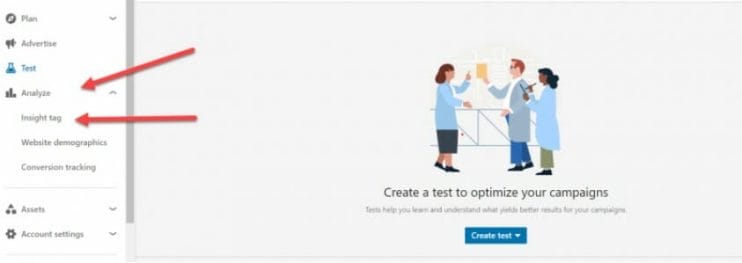
From there, click on Create Insight Tag.

This will take you to the final step where you will have the option of installing the tag yourself, sending the code to a web developer, or using tag manager. If you know how to use tag manager or have a web developer you can send the code to, then you can choose one of those options. If not, we will walk you through the easiest way to add this LinkedIn Insight tag to a WordPress website.
Select the option to install the tag yourself. This will reveal the code snippet we need to add to your website. On line two of the code, you will see your LinkedIn Partner ID, otherwise known as your Pixel ID (seen in the screenshot below as 323585). You may want to write this down to save it somewhere for quick reference as you may need it down the road.

The easiest way to add the code above to your WordPress website is by using a plugin called Header Footer Code Manager. Log in to your WordPress website and navigate to plugins and then add new on the left-hand menu.

From there, in the search box type “header footer” and the plugin Header Footer Code Manager (HFCM) will be one of the first results. Click install now.
Your new plugin will appear either in the left-hand menu or in the settings tab. Click on header footer code manager and then copy and paste your LinkedIn Insight tag into the Scripts in footer section.

How To Install Your Facebook Pixel
Similar to LinkedIn, we’ll be grabbing a small snippet of code and adding it to the header section of HFCM. To start, log in to your Facebook account and head to business.facebook.com. In the very bottom left, select the gear icon business settings.

Then you’ll want to navigate to Data Sources, then Pixels and add then click the blue Add button.

This will open a pop-up that prompts you to enter a Pixel and your website’s URL. You can name the pixel anything you want. Click Continue.

On the next screen select set up the pixel now and then click the code area to automatically copy the code to your clipboard. All that’s left to do at this point is head back to the HFCM plugin and paste this entire code into the header section.
Note: The LinkedIn Pixel code goes in the footer and the Facebook Pixel code goes in the header.
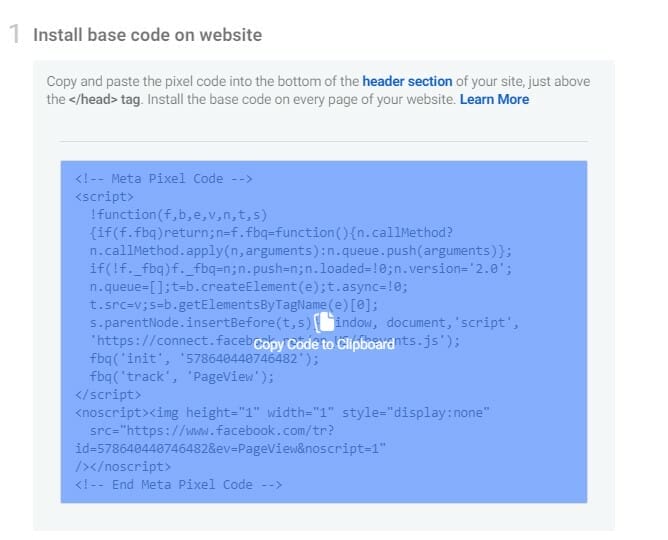
Your MSP is now officially ready to begin social media marketing. So what do we do now?
How MSPs Can Use Social Media Effectively
Now that you have created your social media profiles, optimized them, and ensured that you are tracking your audiences’ behavior properly, it’s time to put your MSP out there and get active. We’ll be looking at two strategies for MSP social media marketing:
- Organic content creation
- Paid advertising
Social Media Organic Content Creation for MSPs
To make posting on your profiles as simple as possible, it’s a good idea to create a content calendar. That may sound like a daunting task but it’s actually very simple. The idea is to create in-depth content for your audiences on an infrequent basis and supplement it with content that is easy to create and can be posted more frequently.
Some examples of in-depth content that your MSP can post:
- Case studies (a client came to you with a problem, you solved it, here are the results)
- Educational content
- Industry-specific content such as a guide to compliance for physical therapists
You might decide to create one case study a month, even one case study per quarter, and then supplement those with some posts that feature:
- Employee spotlights
- Industry news
- Customer testimonials
- Live Q&A sessions with your clients
- Special promotions
- General company updates
- Images of completed jobs or projects
At TMT, we publish our Genius Of The Month case studies on a monthly basis (hence the name) and we supplement that content with other blog posts or live Q&As, like in the example below.

By creating and posting a mix of informational, educational, and promotional content your MSP is able to engage with your existing clientele, build leads, and generate trust with potential customers.
Paid Social Media Advertising for MSPs
Paid strategies tend to differ in scope from your organic content. You can repurpose the same content, but typically it’s best practice to layer on some audience data from either LinkedIn or Facebook.
Audience Campaigns
For instance, you could run a campaign targeting users who identify as small to medium business owners, in your general area.
Or you could create an ad campaign that is industry specific. Using the example above, a guide to compliance could be advertised to physical therapists in your area.
At TMT, we offer our members everything they need to run a successful social media advertising campaign through a tool known as the Prospect Hopper. The Prospect Hopper includes blog posts, the social ads you will need, postcards, follow-up e-mails, and a checklist to make sure you don’t miss any steps along the way.
To learn more about our memberships or the Prospect Hopper, schedule a FREE one-on-one consultation.
Retargeting
Retargeting is an extremely common and effective ad technique being used by practically every industry out there, including MSPs. This is where your pixel data comes in handy. Retargeting campaigns are easy to set up. All you’ll need is some ad creative. We use Canva to quickly and easily create social media ads.
For both LinkedIn and Facebook retargeting, a 1080×1080 pixel image will work. Here’s an example we created recently to retarget our Boot Camp visitors.

Lookalike Targeting
Another strategy is to create lookalike audiences to target with your ads. Lookalike audiences use your pixel data on your website to match your ads with users that are similar to real people who have already visited your website. You can adjust the settings on these audiences to be more broad and reach users who are loosely-related to your website visitors, or you can restrict the audience to users who closely match your existing visitors.
Paid advertising on social media is often about trial and error. Set a cost-per-lead goal early on and keep track of your goal over time as you adjust your creative or audience targeting settings.
Lead Generation Forms
Lead generation forms are relatively new, but they are offered by Linkedin, Facebook, and Google. Lead generation forms allow users you are targeting with your ads to fill out a contact form directly from the social media platform without visiting your website. These can be a very cost-effective way to generate new leads.
If you’re an MSP or IT services CEO that is SERIOUS about learning how to design your business, sales process, and marketing so that you can FINALLY start attracting those high-value clients… Then you need to consider registering for one of our FREE half-day virtual workshop events where we are revealing for the first time ever, a blueprint formula PROVEN to help launch your business into a Million Dollar MSP quickly and much easier than you think...



